-
On this page
A mobile device, such as a smartphone or a tablet, can store a large amount of personal information, so it’s important you take steps to protect yourself.
Make use of privacy settings
You can now use a mobile device for everyday transactions, such as email and online shopping. Most services you may use, like banking and social media, use a text message or email when you change a password or account setting, and chances are you leave your mobile device signed in to your email account. Using a PIN to lock your mobile device is the best way to protect yourself against unauthorised access to everything from your personal photos to your bank account.
Other ways to change or activate your mobile device’s privacy settings to protect your information include:
- turn off bluetooth or turn off discoverable mode when you’re not using your mobile device
- only use an encrypted wi-fi network that needs a password
- use your web browser’s settings to control the collection of information through cookies
- clear your internet browsing history
Sharing information with apps
Always read an app’s privacy policy before you download it, so you know how the app will collect and use your information. Only download the app from reputable sources, especially if you’re sharing location or financial information. You can also limit the information you allow the app to access by changing the privacy settings either within the app or in the settings menu of your mobile device.
Only switch your mobile device’s location services on when necessary and share it with as few apps as possible.
Disposing of your mobile device
To protect your identity, remove the SIM card from your mobile device before you dispose of it or give it away. And delete any personal information stored on the device itself — the manufacturer’s instructions will show you how.